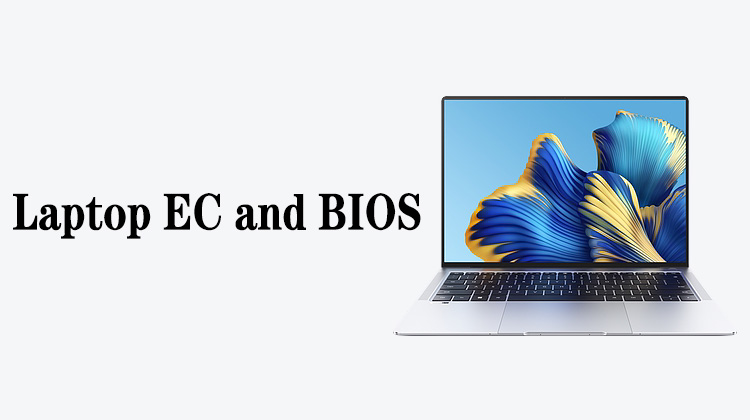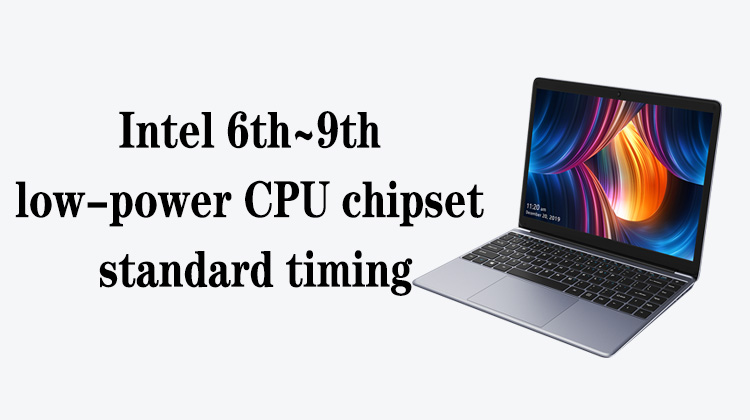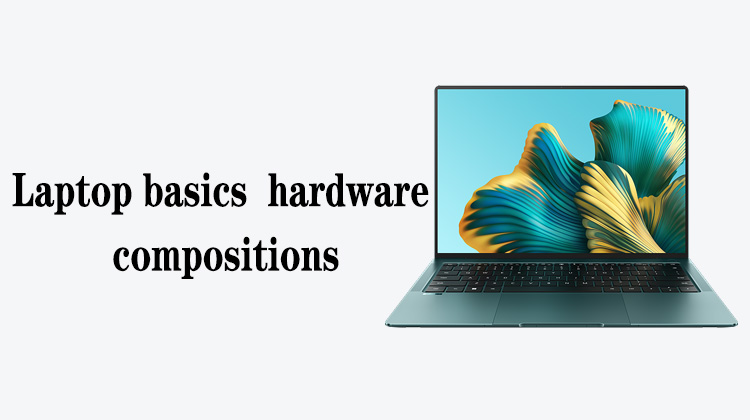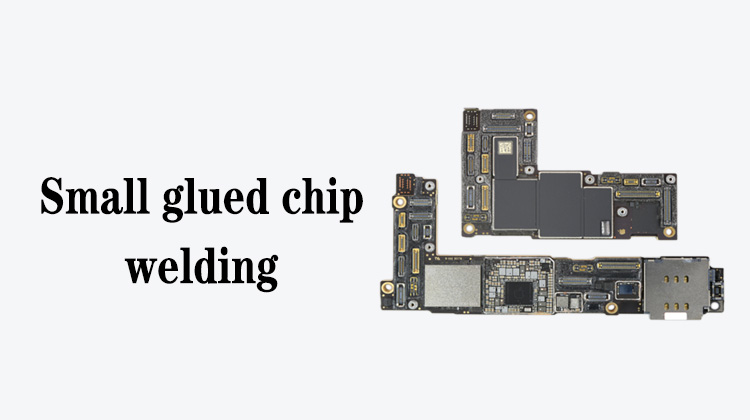1
00:00:00,666 --> 00:00:04,166
Hello everyone, in this lesson we will briefly introduce the network card
2
00:00:04,600 --> 00:00:08,300
The network card is the device used by the mainboard to connect to the network.
3
00:00:08,666 --> 00:00:13,200
Common network cards include wired network cards and wireless network cards.
4
00:00:14,066 --> 00:00:17,633
At the same time, these network cards can also be divided into USB network cards,
5
00:00:17,966 --> 00:00:22,766
PCIE network cards and onboard network cards according to the connection mode with the mainboard.
6
00:00:23,700 --> 00:00:26,866
What we are talking about here is mainly the onboard network card
7
00:00:27,166 --> 00:00:31,066
Other USB network cards and PCIE network cards are pluggable and replaceable,
8
00:00:31,233 --> 00:00:33,800
which is not within the scope of our discussion
9
00:00:34,800 --> 00:00:39,666
The onboard network card, like the sound card, generally exists on the mainboard in the form of a chip.
10
00:00:41,333 --> 00:00:46,300
It is generally on the left side of the mainboard, and is closer to the network cable interface.
11
00:00:47,566 --> 00:00:50,700
And the onboard network card has one of the biggest features,
12
00:00:50,700 --> 00:00:53,733
that is, there is a crystal oscillator around the network card.
13
00:00:53,733 --> 00:00:55,800
This crystal oscillator is 25M
14
00:00:56,000 --> 00:01:00,400
When we look for the network card in the mainboard, we are actually looking for this crystal oscillator
15
00:01:01,200 --> 00:01:04,233
After finding the crystal oscillator, we found the network card chip
16
00:01:05,533 --> 00:01:07,900
Let's introduce the NIC interface
17
00:01:08,133 --> 00:01:12,733
The network card interface is also called the RJ45 interface, which is used to connect the crystal head
18
00:01:14,133 --> 00:01:18,000
The RJ45 interface generally includes 8 pins and 2 indicator lights
19
00:01:20,166 --> 00:01:23,666
When the crystal head is connected, the two indicators will light up
20
00:01:24,300 --> 00:01:26,766
Different colors represent different meanings
21
00:01:28,066 --> 00:01:33,000
Most of the RJ45 ports on the mainboard now have built-in network transformers, which is the one on the right
22
00:01:35,000 --> 00:01:38,800
This network transformer is also called a network bridge or a data pump.
23
00:01:39,500 --> 00:01:44,166
It mainly plays the role of enhancing the signal, repairing the signal and isolating high voltage in the circuit.
24
00:01:44,700 --> 00:01:47,966
And this network transformer also has a certain lightning protection function.
25
00:01:50,200 --> 00:01:54,500
It is precisely because of the existence of the network transformer
26
00:01:54,700 --> 00:01:59,666
that the shrapnel in the middle of the RJ45 interface cannot communicate with the pins below.
27
00:01:59,766 --> 00:02:03,000
Because there is a network transformer in the middle
28
00:02:03,333 --> 00:02:08,400
However, although the pins are blocked, the data can be transmitted completely.
29
00:02:09,000 --> 00:02:12,600
The above is a brief introduction to the network card