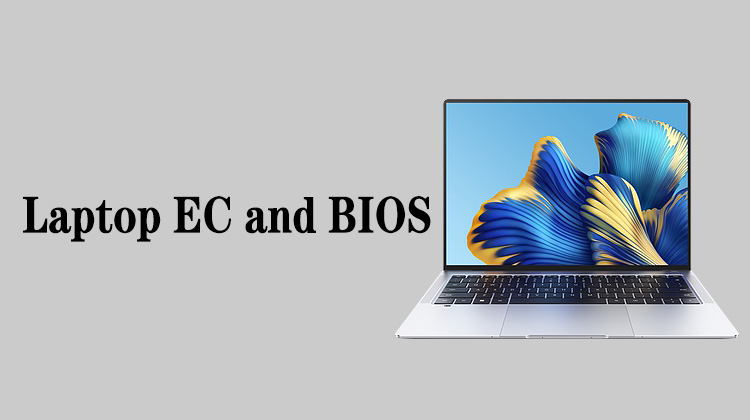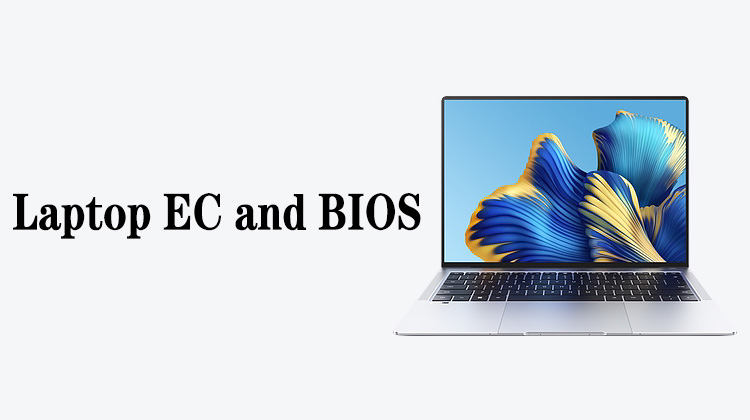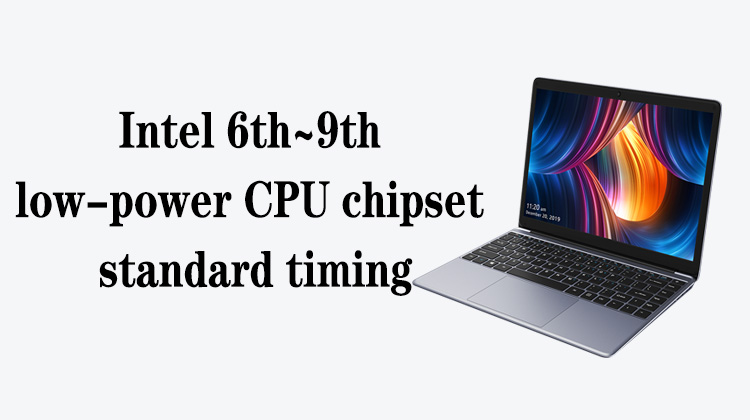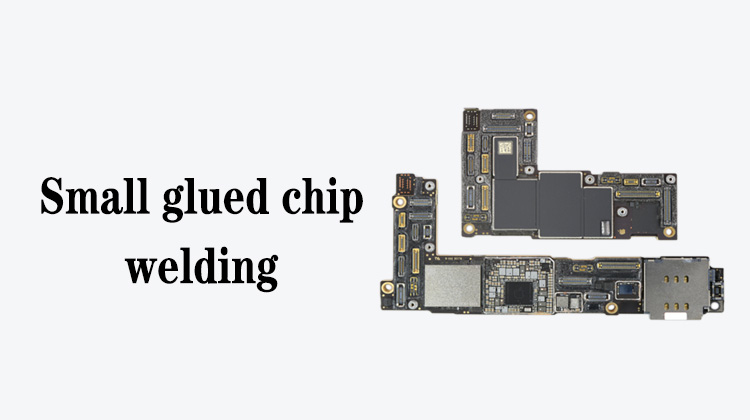1
00:00:00,166 --> 00:00:03,533
Hello everyone, today we are going to learn about the structure of BIOS
2
00:00:04,666 --> 00:00:09,266
There are two parts to this lesson: What is a BIOS and the structure of a BIOS
3
00:00:14,700 --> 00:00:16,966
First of all, what is BIOS
4
00:00:17,866 --> 00:00:20,700
BIOS, the basic input output system,
5
00:00:21,266 --> 00:00:24,933
It is a set of programs engraved on a chip on the mainboard
6
00:00:25,266 --> 00:00:27,266
This chip we call the Flash chip
7
00:00:28,966 --> 00:00:33,433
We habitually refer to the flash chip with the BIOS program as BIOS
8
00:00:38,600 --> 00:00:43,600
A lot of problems in the system and hardware can be corrected through the BIOS program
9
00:00:46,066 --> 00:00:49,333
For example, some mainboards install the higher end CPU,
10
00:00:49,666 --> 00:00:53,933
there will be a blue screen of death, or failure to enter the system,
11
00:00:54,400 --> 00:00:57,733
and a variety of hardware compatibility problems,
12
00:00:57,733 --> 00:01:00,566
can be corrected by updating the BIOS program
13
00:01:03,700 --> 00:01:06,000
The BIOS function is very powerful,
14
00:01:06,600 --> 00:01:12,800
it contains the computer's important boot self-test procedures, system startup procedures,
15
00:01:13,000 --> 00:01:15,266
interrupt service procedures
16
00:01:16,366 --> 00:01:22,200
It can also read and write system setup information from CMOS and can modify the time
17
00:01:25,500 --> 00:01:29,700
The main function of BIOS is to provide the computer with the lowest level
18
00:01:29,700 --> 00:01:32,700
of the most direct hardware setup and control
19
00:01:33,133 --> 00:01:35,866
Today's BIOS is basically UEFI BIOS
20
00:01:37,633 --> 00:01:43,233
The UEFI BIOS manufacturers are AMI, phoenix, and Insyde
21
00:01:48,566 --> 00:01:53,566
These are the three manufacturers that provide UEFI BIOS source code
22
00:01:59,400 --> 00:02:04,166
Every mainboard manufacturer is to the 3 BIOS manufacturers to buy the program,
23
00:02:08,000 --> 00:02:11,400
and then add some of their own DMI information,
24
00:02:11,633 --> 00:02:15,133
and then written to the mainboard, into the mainboard BIOS
25
00:02:16,600 --> 00:02:19,200
DMI is Desktop Management Interface,
26
00:02:20,600 --> 00:02:24,866
is a help to collect computer system information management system
27
00:02:26,666 --> 00:02:30,300
UEFI BIOS is usually divided into four parts
28
00:02:32,866 --> 00:02:37,633
We partition the Flash ROM as a hard disk, divided into four areas
29
00:02:39,400 --> 00:02:44,333
The first field writes the file description, which is a file header
30
00:02:47,466 --> 00:02:52,633
The second area is the firmware of the network adapter, GbE FW
31
00:02:56,800 --> 00:03:03,200
The third area stores the Intel ME firmware for the chipset, Intel ME FW
32
00:03:06,100 --> 00:03:08,433
Part 4 is the main BIOS program
33
00:03:08,833 --> 00:03:16,766
The main BIOS program, some will also add some graphics card procedures, EC procedures and so on
34
00:03:19,533 --> 00:03:22,466
Ok, this is the UEFI BIOS structure