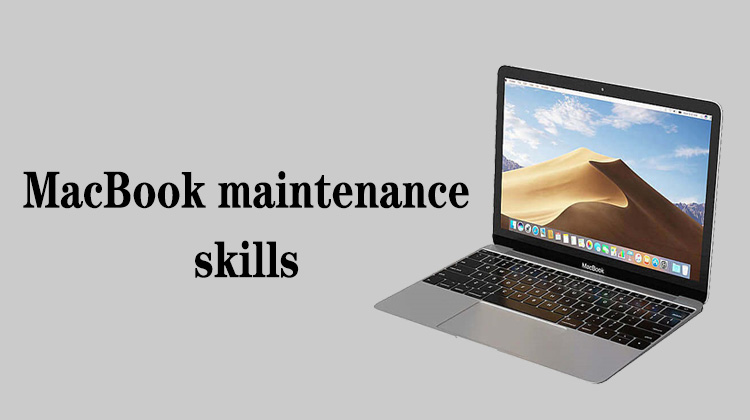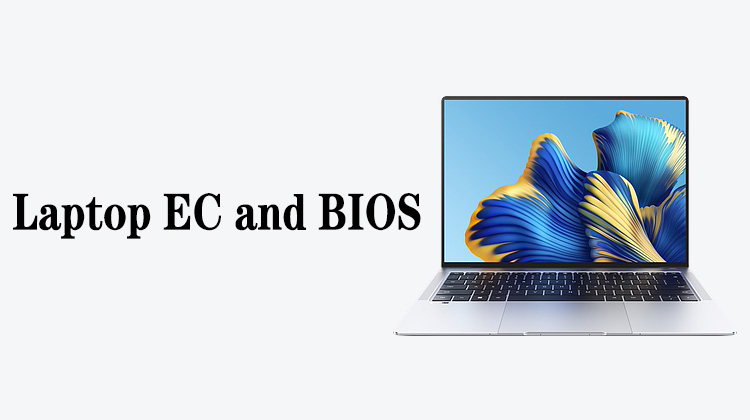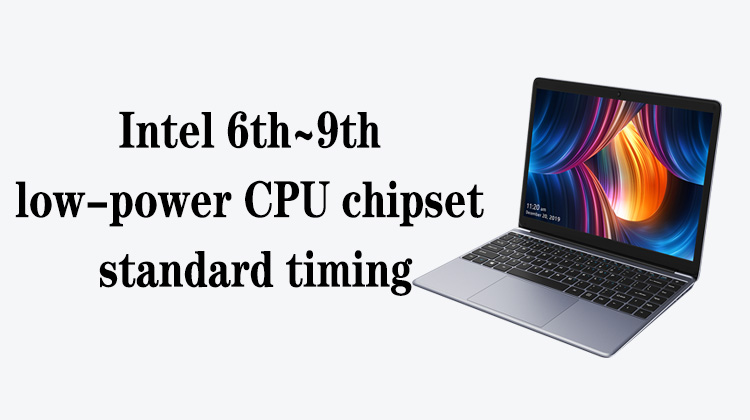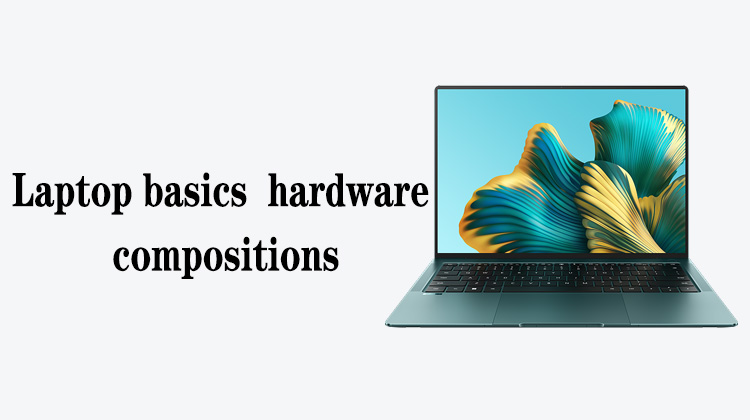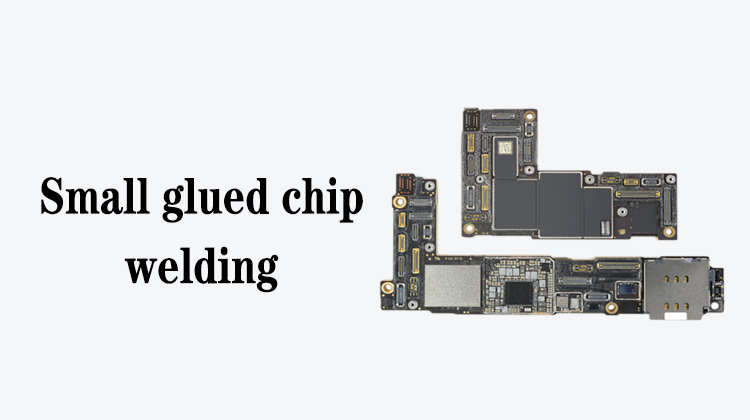1
00:00:00,333 --> 00:00:05,766
Hello everyone, today we will learn how to repair the progress bar on the startup screen of the Apple laptop
2
00:00:09,333 --> 00:00:13,200
The progress bar on the start-up screen means that after booting up,
3
00:00:13,500 --> 00:00:17,333
the screen has shown that the system is in the process of starting up
4
00:00:19,933 --> 00:00:23,366
For example, this picture, the system is loading
5
00:00:24,033 --> 00:00:30,800
But it has been stuck in this startup interface, unable to enter the normal operation interface of the system
6
00:00:32,800 --> 00:00:37,433
Unable to enter the system normally, the progress bar cannot be loaded
7
00:00:38,133 --> 00:00:43,466
We call this kind of failure stuck progress bar, or it can also be called a crash
8
00:00:43,966 --> 00:00:48,466
This kind of failure is usually caused by abnormality of external equipment,
9
00:00:50,233 --> 00:00:54,066
such as damage to the touchpad, water damage to the keyboard,
10
00:00:54,500 --> 00:00:59,100
failure of the interface circuit, abnormality of the firmware of the EC,
11
00:00:59,300 --> 00:01:01,633
or a problem with the BIOS, etc.
12
00:01:02,200 --> 00:01:04,633
This can also happen with graphics cards
13
00:01:07,066 --> 00:01:12,400
Our solution is to use the U disk to directly format the entire disk and reinstall the system
14
00:01:16,333 --> 00:01:19,466
But doing so will erase all files on the hard disk
15
00:01:22,766 --> 00:01:29,000
Therefore, if conditions permit, you can use your own hard drive to test the installation system
16
00:01:30,500 --> 00:01:33,133
You can also try reflashing the BIOS
17
00:01:34,200 --> 00:01:37,533
Then remove each peripheral one by one to troubleshoot
18
00:01:39,000 --> 00:01:43,633
Or check the working condition of the graphics card, replace the graphics card
19
00:01:45,800 --> 00:01:48,866
You can also try to force shutdown, clear the cache,
20
00:01:48,866 --> 00:01:51,733
and then turn it on to test whether it is normal
21
00:01:53,700 --> 00:01:56,000
Ok, let's look at this fault next
22
00:01:57,300 --> 00:02:00,800
If the icon of "forbidden to start" appears after booting,
23
00:02:01,833 --> 00:02:06,933
this kind of failure is generally caused by the system version being too high or too low
24
00:02:07,500 --> 00:02:11,200
Some models are caused by EC failure or T2 failure,
25
00:02:11,933 --> 00:02:14,533
and it may also be caused by water corrosion
26
00:02:17,933 --> 00:02:23,000
For this kind of failure, we usually replace the Apple system that matches the model first,
27
00:02:23,000 --> 00:02:25,200
or repair the T2 firmware
28
00:02:30,266 --> 00:02:33,233
Disassemble and check for the signs of water ingress
29
00:02:34,733 --> 00:02:36,400
If there is water corrosion,
30
00:02:36,633 --> 00:02:39,900
it is necessary to clean and repair the water corrosion part
31
00:02:43,066 --> 00:02:48,066
Ok, this is the failure of the stuck progress bar of the boot screen and the repair of this fault