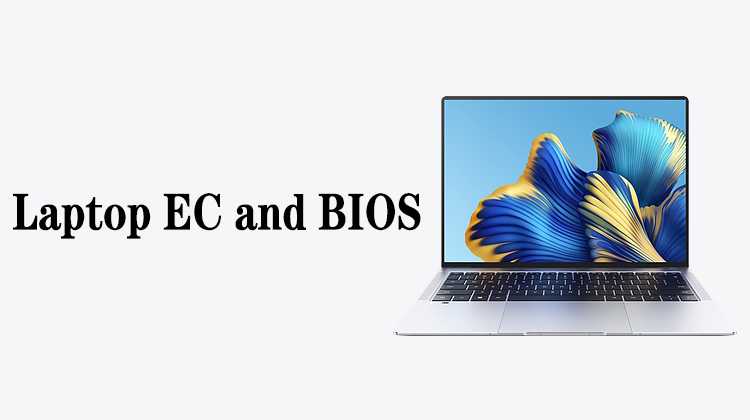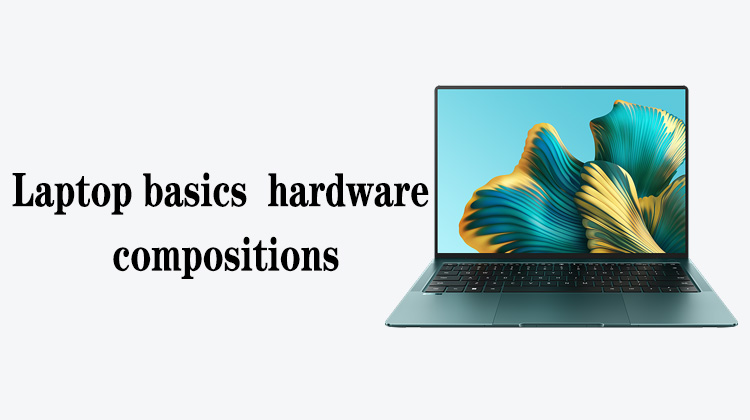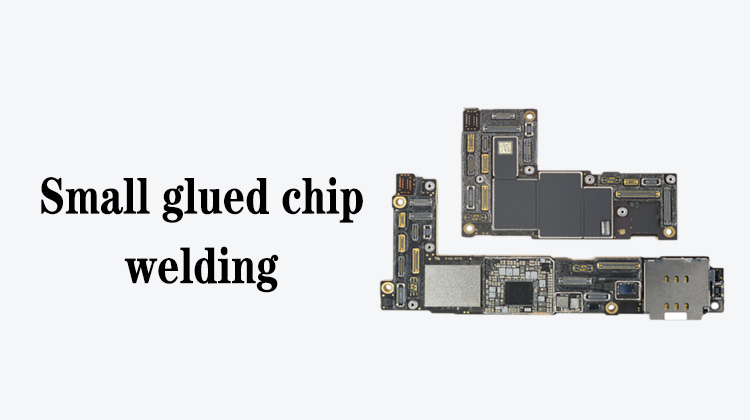1
00:00:00,666 --> 00:00:02,300
iPhone trigger circuit
2
00:00:02,933 --> 00:00:08,033
In this lesson, we will mainly analyze the trigger circuit in the circuit diagram
3
00:00:08,433 --> 00:00:11,033
Take the iPhone XS model as an example
4
00:00:11,700 --> 00:00:12,966
In the circuit diagram,
5
00:00:13,066 --> 00:00:16,300
as long as the main power supply receives the main power supply,
6
00:00:16,533 --> 00:00:20,366
it will generate standby power supply PP1V8_ALWAYS
7
00:00:20,766 --> 00:00:24,100
Now let's look for the standby power supply in the circuit diagram
8
00:00:25,333 --> 00:00:29,866
We open the iPhone XS circuit diagram, component map and bitmap
9
00:00:31,366 --> 00:00:35,233
Search PP1V8_ALWAYS directly in the circuit diagram
10
00:00:36,466 --> 00:00:38,200
According to the circuit diagram,
11
00:00:38,500 --> 00:00:41,800
we know that the power supply is output by the main power supply,
12
00:00:42,133 --> 00:00:45,066
so we need to find the main power supply when we search
13
00:00:46,233 --> 00:00:49,366
The U2700 is the main power supply
14
00:00:50,366 --> 00:00:53,200
If you don't know, you can look at the component map,
15
00:00:53,400 --> 00:00:57,366
U2700, which corresponds to the main power supply
16
00:00:58,233 --> 00:01:00,800
This power supply we can view in the bitmap
17
00:01:02,600 --> 00:01:04,566
After the power supply is output,
18
00:01:05,600 --> 00:01:09,000
it does not provide operating voltage for other components
19
00:01:10,033 --> 00:01:13,066
After the standby power supply search is completed,
20
00:01:13,200 --> 00:01:17,000
let's look for the switch signal from the switch pin to the main power supply
21
00:01:17,600 --> 00:01:20,766
and the switch signal from the main power supply to the CPU
22
00:01:23,366 --> 00:01:26,966
First, open the component map and locate the switch seat
23
00:01:27,666 --> 00:01:30,433
According to the position number of the switch seat,
24
00:01:30,566 --> 00:01:33,333
we will search the switch position number in the drawing
25
00:01:34,533 --> 00:01:36,566
Locate the switch position number,
26
00:01:37,333 --> 00:01:40,033
according to the seat pin English identifier
27
00:01:40,333 --> 00:01:44,900
the iPhone 7- XSMax switch identifier is BUTTON_POWER_KEY
28
00:01:45,500 --> 00:01:48,633
The second pin in the circuit diagram is the switch pin,
29
00:01:50,066 --> 00:01:54,333
and the switch pin signal will be directly connected to the main power supply
30
00:01:55,200 --> 00:01:58,733
Let's see if it goes through other components in the drawing
31
00:01:59,766 --> 00:02:01,900
In the drawing we search for the switch pin
32
00:02:05,333 --> 00:02:11,533
After searching, we can see that the switch pin signal is connected to DZ4310,
33
00:02:12,866 --> 00:02:16,933
which is an anti-static diode and plays a protective role
34
00:02:18,900 --> 00:02:22,500
It is connected to the resistor R4310,
35
00:02:23,300 --> 00:02:25,766
which belongs to the protection resistor
36
00:02:28,033 --> 00:02:33,433
After passing the resistor it is connected to a capacitor C4310
37
00:02:33,833 --> 00:02:36,800
We search for the English name after the resistor
38
00:02:37,100 --> 00:02:41,300
In the search process, the same name means the same signal
39
00:02:42,600 --> 00:02:46,933
The name of the signal is the same, on behalf of the boot signal
40
00:02:48,066 --> 00:02:53,300
The power-on signal is connected to pin J14 of the U2700,
41
00:02:54,633 --> 00:02:56,900
which refers to the main power supply
42
00:02:59,433 --> 00:03:01,333
According to the circuit diagram,
43
00:03:01,500 --> 00:03:04,700
after the switch pin signal reaches the main power supply,
44
00:03:05,200 --> 00:03:08,666
the main power supply converts the switch signal to the CPU
45
00:03:09,466 --> 00:03:11,800
The conversion circuit is at the point
46
00:03:11,800 --> 00:03:14,866
where the switch pin signal reaches the power supply
47
00:03:18,233 --> 00:03:21,600
The switch pin connected to the power supply is BUTTON2
48
00:03:23,366 --> 00:03:27,900
This identifier is PMU_TO_AP_BUTTON_POWER_KEY
49
00:03:28,533 --> 00:03:32,300
This is the switch signal from the main power to the CPU
50
00:03:33,600 --> 00:03:36,200
We can view the connection through the dots
51
00:03:37,466 --> 00:03:41,733
This signal is directly connected from the main power supply to the CPU
52
00:03:42,333 --> 00:03:46,700
We can look for signals in the same way for iPhone 7 and older models
53
00:03:48,100 --> 00:03:50,033
So that's it for this lesson